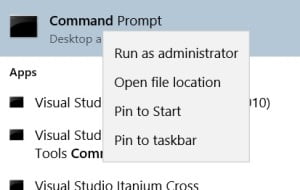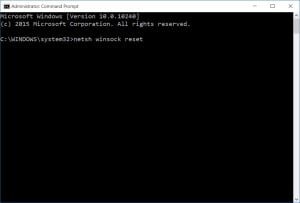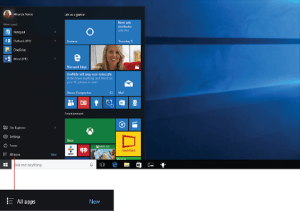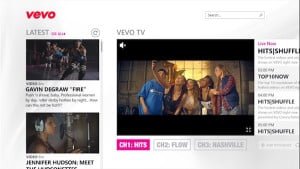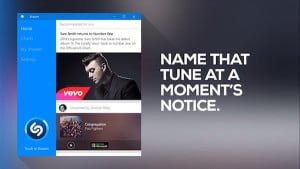NOTE: If you want to use the permanently activation of windows 10 with lower price ,welcome to my store :http://www.mskeyoffer.com/
What actually is a compression software? The software that helps you in compressing the size of a big file, so that you can share it via emails or other sharing options is termed as a compression software or tool. For Windows users, there are many freeware file compression software’s available online. The most popular among these available software’s are WinRAR and WinZip. But in addition to these there are a few more tools that are effective enough in compressing large files. Let’s discuss about 3 such freeware compression software’s available online for Windows 10/8/7.
1. 7-Zip
This is a free and open source file archiver or file manager and more. The basic format on which this compression software operates is the 7z format, but in addition to this, it can also read and write other format options, making it one of the best available freeware compression utility. 7-Zip is loaded with many useful features and the list of supported formats just goes on.
Another useful feature of this file compression software is that it reads most of the archiving formats. It supports the following file formats – 7z, RAR, GZIP, WIM, CramFS, DMG, ISO, MSI, XY, ZIP, GZIP, UDF, Z, MBR, XAR, NTFS, DEB, FAT and many more.
2. IZArc
Using this free software utility, you can create, extract and repair any archive. IZArc supports almost every important file format and the features provided by it will enhance your experience of file compression. It provides with a drag and drop feature, which simplifies your compression task.
Other important and useful features added in IZArc are – virus scan feature, repair broken archives, create a self-extracting archive and many more. It supports the following file formats – 7-ZIP, ACE, PAK, TAZ, TZ, Z, CDI, BIN, B64, RAR, YZ1, IMG, ZOO, ISO, LIB, MDF, PK3, CPIO, BH, A, LHA, TGZ and many more.
3. PeaZip
This free and open source file managing and compressing tool or software is available for both Windows and Linux Operating Systems. The best way in which you can make use of this software is in the compression of large files. PeaZip uses and runs on its own format; the PEA archive. But the appreciating part is that it also supports other popular file formats. The user interface offered by this application is quite interesting and easy to navigate through.
Other important features offered by PeaZip are – file splitting and joining, byte-to-byte file comparison, system benchmarking, keyfiles generation, secure file deletion, archive conversion, archive encryption, hash files, find duplicate files and much more. It supports about 130 file formats including – ARJ, LHA, ZIPX, RAR, CAB, ACE, DMG, UDF, ISO and more.
The above mentioned best Windows 10 file compression tools are useful in compressing almost every file of various formats. So, as far as the features offered by these file compression software’s are considered, it is proved that they are nothing less that the widely used ones. Hope that these compression tools available online for free are helpful in compressing the size of your large files.