So! Windows 10 has become very popular in the last few months and has won the users’ hearts. It also has a host of apps which has made the PC experience easier and more enriched. If you are a music fan, don’t worry, there are many apps to follow and listen your favorite music. This article is all about the various musical apps that Windows 10 has to offer. So, here are Top 10 Best Music Apps for Windows 10:
1. Groove Music
If you are looking for the best app for organizing your music on Windows 10 then Groove Music would be one of your primary choices. This is the default music app on Windows 10 and you can get unlimited access to ad free music by just signing up to Groove Pass. You can also create your own playlist or sort out according to the artists.
2. Vevo
As far as music is concerned, there are a few apps on Windows 10 which can live up to Vevo. With over 75000 HD music videos to choose from and the occasional live concerts; Vevo is bound to capture your heart if you are a music buff. Vevo has a super cool design which makes finding a video of choice as easy as a walk in the park.
3. Music
This Music app from Microsoft is one of the coolest music players present on the block. Apart from being a normal playback app, it also allows the listeners to download their favorite track and one of the best part of this app is the fact that it integrates pretty well with the Music Pass of Xbox. You can listen to free ad-supported music or you can pay $ 10 for ad-free music.
4. Slacker Radio
Slacker Radio is one of the best radio apps on Windows 10 which come in a normal and a premium version for the listeners to choose from. This app comes in both free and paid versions for the benefit of the listeners. The Search charm integration allows the listeners to search for music according to artists, albums and songs with ease.
5. TuneIn Radio
So you are in the mood to hear music in actual radio style? Simple! Just use TuneIn Radio on your Windows 10 device which allows you to stream over 60000 super cool radio channels which you can choose from to listen to your favorite songs. You can pin down individual stations and search for your favorite songs which the help of Search charm and listen to podcasts.
6. Mp3skull
Mp3skull is one of the coolest music search engines which you will get for your Windows 10 device. The engine allows you to search for your favorite music on its huge database and categorizes the tracks according to various classifications which allow users to easily locate the track they are searching for. It also allows you to listen to the various tracks and download them for listening to them later.
7. iHeartRadio
iHeartRadio is brought to you by Clear Channels and allows you to stream music on the most popular terrestrial radio stations. It has many channels which are exclusively available on this app only. iHeartRadio also takes into account the kind of music you are fond of listening to and creates custom made list of channels which play the music of your choice with limited skips for each hour.
8. Songza
Songza is probably one of the easiest music apps that are present in the Windows 10 devices. All you need to do is choose among the mood that are featured on the home screen of Songza and it will do the rest by streaming the songs which are in perfect sync with your current mood and play them automatically. It also provides with many radio stations which you can choose from.
9. Shazam
How does Shazam find the music track you want to listen to? Simple! It listens to the song via your device microphone and identifies the track, finds it and plays it for you. Fun! Right? Shazam is not just any song identifier, it also allows the listeners to “like” their favorite song and provides a complete history of the song and the artist if demanded.
10. Rdio
Rdio is one of those music apps on Windows 10 which comes with a huge database or collection for the listeners to choose from and an easy and clean user interface which further eases the music listening. It allows listeners to search their favorite track with perfect ease and is also available in an offline mode if need be. It is perfectly integrated with the various social media sites and allows sharing of tracks.
These are some of the best music apps for Windows 10 which are a delight for the various music buffs out there and would allow you to listen to your favorite music all round the clock.

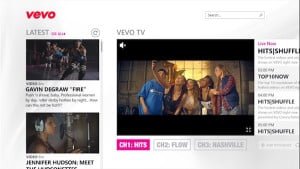




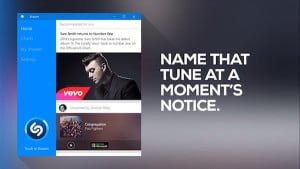

No comments:
Post a Comment