So you need to activate Office 2016 but have no product key? Now in this page I’m going to show three ways of how to activate Office 2016 without product key. And I will take Microsoft Office Professional Plus 2016 in Windows 10 as an example. If you are using other versions of Office 2016 on other Windows, the two ways also work.
- Way 1: by using KMSpico activator
- Way 2: by using product key finder
- Way 3: by genuine product key
Way 1: Activate Office 2016 with KMSpico activator
If you got free Microsoft Office Professional Plus 2016 installed without product key, you can activate it by using the special KMSpico activator tool.
KMSpico activator contains Install version and Portable version, either of which can help activate Office 2016 without product key. You can use kmspico activator office 2016 keyword to search in Google search engine or any other search engine and then download any one version of the KMSpico activator. Before downloading, you’d better temporarily disable Anti-virus program on your computer in case it intercept the downloading of any third-party program. Then use this tool to activate Office 2016.
Part 1: How to use KMSpico Install version
Step 1: After KMSpico Install is downloaded, double click to run the KMSpico_setup.exe file. If prompted withUser Account Control dialog, confirm it.
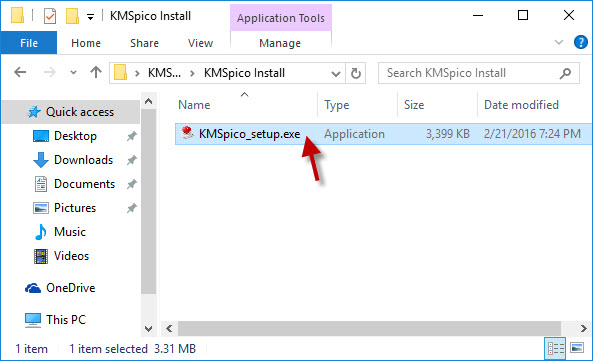
Step 2: Then follow KMSpico Setup Wizard to install this tool. After installation is complete, the setup will automatically exit and your Office 2016 will be activated automatically.
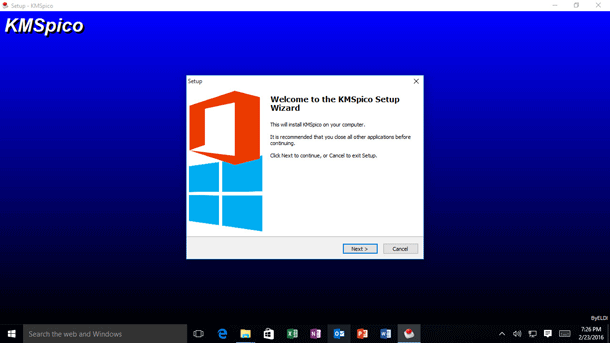
Part 2: How to use KMSpico Portable version
Step 1: After the KMSpico Portable file is downloaded, double click to run the KMSELDI.exe file. Confirm theUser Account Control dialog if prompted.
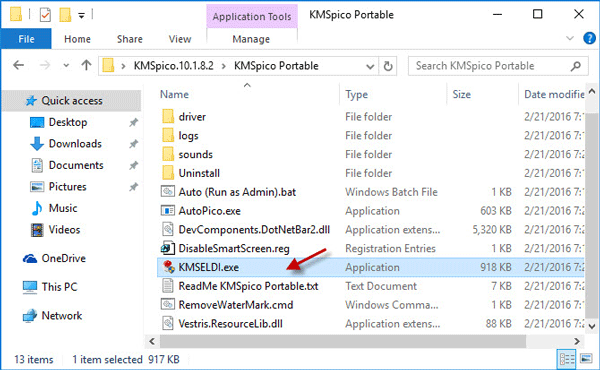
Step 2: Click the red button. Then wait a while. Once the KMS GUI ELEI window automatically exits, your Office 2016 can be activated automatically.
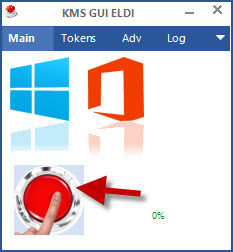
Tips: Your downloaded KMSpico file may not indicate whether it’s Install version or Portable version. Never mind. You just need to find the KMSpico_setup.exe or KMSELDI.exe file.
Way 2: Activate Office 2016 with product key finder
If you ever installed genuine Office 2016 with product key but later lost or misplaced the product key, you can retrieve the product key by using a Product Key Finder tool. Then use the retrieved key to activate Office 2016.
Step 1: Download iSumsoft Product Key Finder tool and install it on your computer. After installation, launch this tool.
Step 2: Click on the Start Recovery button. Then this tool will immediately discover the product keys for all genuine software including Office 2016 installed on your computer.
Step 3: When all product keys are displayed, click the Save to File button to save all the keys into a Notepad.
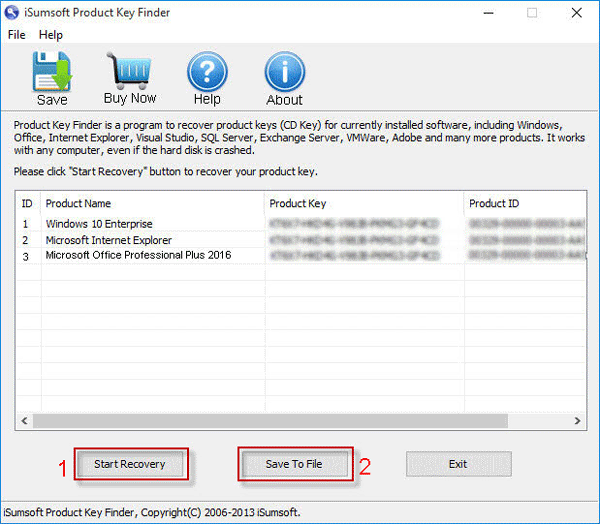
Step 4: Open your Office 2016 app, such as Word. When asked to enter the product key, enter it and then you can successfully activate your Office 2016.
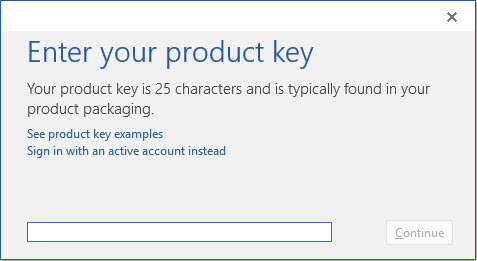
Way 3: Activate Office 2016 with genuine product
Step 1: Click here , pay the order,then they will provide the genuine key and download link
I8~%~HJ_WX{V$4@007.png)
I8~%~HJ_WX{V$4@007.png)
I8~%~HJ_WX{V$4@007.png)

No comments:
Post a Comment